In early 2011, I was flying in
Flight Simulator and I realized
that while my passengers
embarked or
disembarked, they always heard
the same songs of FSPassengers,
and always in the same sequence.
Then I decided to create an
application that offered me
more options to vary both the
songs and the sequence in
which they were executed.
It was the birth of
what I called FSPMusic.
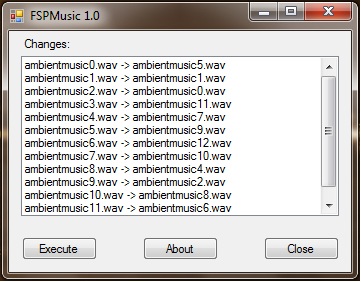
In mid-2011 I’ve bought
the FS2Crew Voice Commander
Edition for the
PMDG 737 and
I was annoyed, since the voices of
both the flight attendants
of FS2Crew and
FSPassengers overlapped.
I decided to make
an application
again to solve
this problem, since I
would not be enough to erase
the lines of the
commissioners, because I use
another aircrafts which
do not use FS2Crew. Then
SpilFSP was born,
which also includes the module
FSPMusic into a single
application.
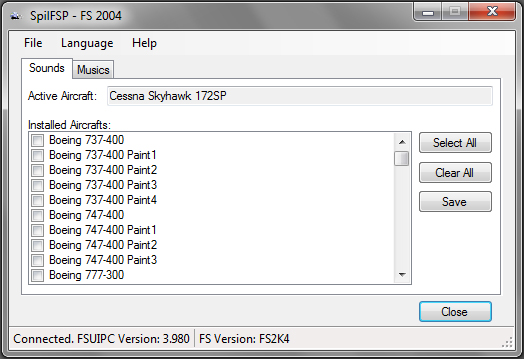
The operation
is very
simple:
- Install the application by running the
Setup.exe.
- Choose the folder where it will be installed.
- After installation, double click in SpilFSP
shortcut. Under the
tab "Sounds", the point "A"
shown the “in use”
aircraft on simulator,
at point "B" is generated a
list of all installed aircrafts on
simulator. Select in
the "B" point the
aircrafts where the FSPassengers
audio will be suppressed and
not be heard during the
flight, then click the
"C" button to save the changes.
If you want to select
all aircraft, click on the "D"
and if you want to clear
all your selections click the "E"
button.
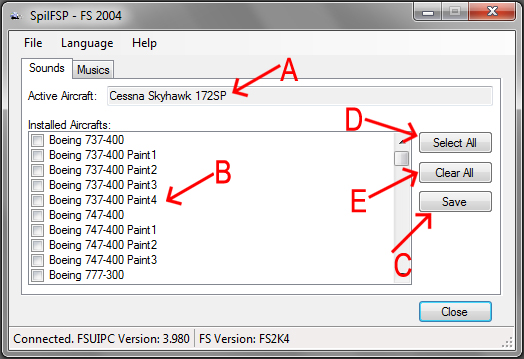
- Under the tab "Musics", the
button "1" tarts the process that
randomizes the order of songs
for boading and unboading in
FSPassengers. Can be placed
up to 100 tracks, the files
must be named in this format:
ambientmusicX.wav, where "X"
is a
sequence number that MUST
start with "0". Ex:
ambientemusic0.wav, ambientemusic1.wav,
ambientemusic2, ..., ambientemusic99.
The checkbox
"2" triggers the automatic
mode, when it is selected the
scramble of the order of songs
happen every
time the plane's main door
is opened (SHIFT
+ E). To
scramble again, just close and open the
front door. In the "3"
will be listed all the songs
in the format ambientmusicX.wav.
On the left, shows the order before
the scramble and in the right
side, the order of how they
were later.
i.e.:
ambientemusic0.wav -> ambientemusic13.wav
ambientemusic1.wav -> ambientemusic2.wav
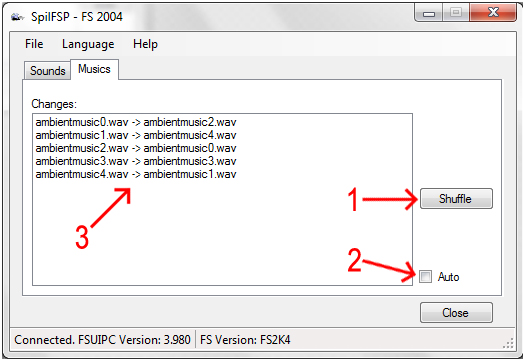
The files
ambientemusicX.wav
should be copied to the
folder:
"FsPassengers\Sound\CrewPack\Default”
in the main installation
folder of Flight Simulator.
i.e.:
C:\Program Files (x86)\Microsoft Games\Flight Simulator
9\FsPassengers\Sound\CrewPack\Defaulto:p>
- The files must
be in the
format “.wav” (PCM, 64.0 Kbps, Mono, 8
bits, 8 000 Hz).
- In the Language menu,
you can choose from: English,
Portuguese, French, Italian and German.
(In the event of any
translation error, please send me an
e-mail with the correct translation:
support@spilfred.com).
- Comments and criticisms are welcome.
This application has been tested
and programmed for the 2004 version
of Flight Simulator,
but I'm working on a
version for FSX.
In a future update,
a single application
will support both versions.
- I hope this little project is
useful to virtual
commanders as it was for
me. This software is available
for download at: “http://www.spilfred.com” and is free
to download and can be copied
and distributed provided it does not
change the claims
of authorship. (Please
always download from
site:
http://www.spilfred.com. Your
access helps to cover the
hosting costs).
Good
flights
and good
fun.
Fred Matias.
*** FSPassenger files repaced when the aircraft is selected in “Sounds” tab:
crew1_welcomeonboard.wav, crew2_nighttakeoff.wav, crew2_safetyaboard.wav,
crew8_aftland.wav, crew9_atgate.wav, crew_4failatgate.wav,
crew_3failafterland.wav, crew_allpsg_aboard.wav, crew_dmb.wav,
crew_unboarding.wav, cpl_V1.wav, cpl_V2.wav, cpl_VR.wav, cpl_60kts.wav,
cpl_80kts.wav, cpl_fl100a.wav, cpl_fl100b.wav, cpl_fl180a.wav, cpl_fl180b.wav,
cpl_geardown.wav e cpl_gearup.wav.>